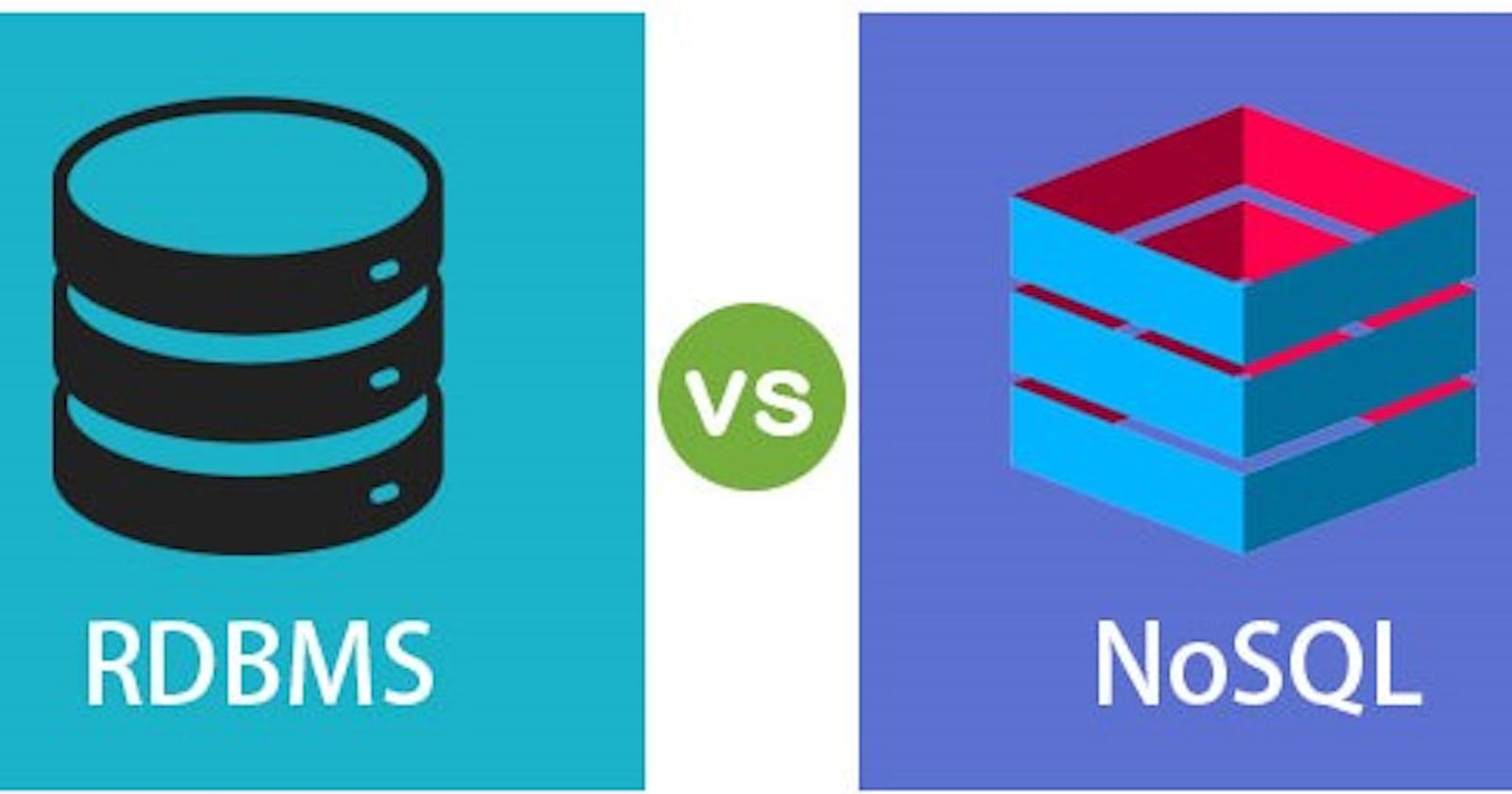Relational Database Management Systems (RDBMS) and NoSQL (Not Only SQL) databases are two broad categories of database management systems, each with its own set of characteristics, strengths, and use cases. Here are some key differences between RDBMS and NoSQL databases:
1. Data Model:
RDBMS: Follows a structured and tabular data model. Data is organized into tables with rows and columns, and relationships between tables are established using keys.
NoSQL: Supports various data models, including document-oriented, key-value pairs, column-family, and graph. NoSQL databases are more flexible in terms of data representation.
2. Schema:
RDBMS: Enforces a predefined schema, which defines the structure of the data in advance. Changes to the schema can be complex and may require downtime.
NoSQL: Schema-less or schema-flexible. Data can be added without a predefined schema, making it more adaptable to changing requirements.
3. Scalability:
RDBMS: Scales vertically by adding more resources (CPU, RAM) to a single server. It may become expensive and have limits on scalability.
NoSQL: Scales horizontally by adding more servers to a distributed system. This allows for better scalability, especially for large amounts of data and high traffic.
4. Query Language:
RDBMS: Typically uses SQL (Structured Query Language) for defining and manipulating the data.
NoSQL: Query languages vary depending on the type of NoSQL database. Examples include MongoDB's query language for document databases and Cassandra Query Language (CQL) for column-family databases.
5. ACID Properties:
RDBMS: Generally adheres to ACID properties (Atomicity, Consistency, Isolation, Durability), ensuring the reliability of transactions.
NoSQL: May sacrifice some ACID properties for better performance and scalability. NoSQL databases often follow the CAP theorem (Consistency, Availability, Partition Tolerance).
6. Use Cases:
RDBMS: Well-suited for applications with structured and relational data, where ACID compliance is crucial. Commonly used in traditional business applications.
NoSQL: Suited for scenarios with dynamic or semi-structured data, where scalability and flexibility are more critical. Commonly used in web applications, big data, real-time applications, and scenarios with evolving requirements.
7. Examples:
RDBMS: MySQL, PostgreSQL, Oracle, Microsoft SQL Server.
NoSQL: MongoDB (document), Cassandra (column-family), Redis (key-value), Neo4j (graph).
8. Consistency Model:
RDBMS: Emphasizes strong consistency, ensuring that transactions are processed in a way that preserves the integrity of the data.
NoSQL: Consistency models vary. Some NoSQL databases prioritize availability and partition tolerance over strong consistency, leading to eventual consistency models.
9. Transaction Support:
RDBMS: Typically supports multi-row transactions with features like rollback and commit.
NoSQL: Transaction support varies among different NoSQL databases, and some may not provide full ACID transactions.
Example:
1. RDBMS (Using MySQL):
Let's say we have a system for managing a library with two entities: Books and Authors. In an RDBMS, we might design tables like this:
Authors Table:
CREATE TABLE Authors ( AuthorID INT PRIMARY KEY, AuthorName VARCHAR(50) NOT NULL );Books Table:
CREATE TABLE Books ( BookID INT PRIMARY KEY, Title VARCHAR(100) NOT NULL, AuthorID INT, FOREIGN KEY (AuthorID) REFERENCES Authors(AuthorID) );
Here, we have a relational structure where the Books table has a foreign key (AuthorID) referencing the Authors table.
2. NoSQL (Using MongoDB):
In a NoSQL document-oriented database like MongoDB, we might represent the same information differently using JSON-like documents:
Authors Collection:
{ "_id": 1, "AuthorName": "John Doe" }Books Collection:
{ "_id": 101, "Title": "The Book Title", "Author": { "AuthorID": 1, "AuthorName": "John Doe" } }
Here, each book document contains information about the author embedded within it. This denormalized structure is suitable for scenarios where you might retrieve a book and its author details in a single query.
Query Example:
RDBMS Query (MySQL):
Assuming you have tables for Books and Authors as described earlier:
Query: Retrieve all books along with their authors.
SELECT Books.BookID, Books.Title, Authors.AuthorName
FROM Books
JOIN Authors ON Books.AuthorID = Authors.AuthorID;
This SQL query retrieves the BookID, Title, and AuthorName for all books, joining the Books and Authors tables based on the AuthorID foreign key relationship.
NoSQL Query (MongoDB):
Assuming you have a MongoDB collection named books with documents as described earlier:
Query: Retrieve all books with their embedded authors.
db.books.find({}, { _id: 0, Title: 1, "Author.AuthorName": 1 });
This MongoDB query retrieves the Title and embedded Author.AuthorName fields for all documents in the books collection, excluding the _id field.
Sample Data:
1. RDBMS (MySQL) - Sample Data:
Authors Table:
INSERT INTO Authors (AuthorID, AuthorName) VALUES
(1, 'John Doe'),
(2, 'Jane Smith');
Books Table:
INSERT INTO Books (BookID, Title, AuthorID) VALUES
(101, 'Introduction to SQL', 1),
(102, 'Java Programming 101', 2),
(103, 'Web Development Basics', 1);
2. NoSQL (MongoDB) - Sample Data:
db.books.insertMany([
{
"_id": 101,
"Title": "Introduction to SQL",
"Author": {
"AuthorID": 1,
"AuthorName": "John Doe"
}
},
{
"_id": 102,
"Title": "Java Programming 101",
"Author": {
"AuthorID": 2,
"AuthorName": "Jane Smith"
}
},
{
"_id": 103,
"Title": "Web Development Basics",
"Author": {
"AuthorID": 1,
"AuthorName": "John Doe"
}
}
]);
These examples provide a query for both RDBMS (MySQL) and NoSQL (MongoDB) databases along with some sample data to illustrate how you might retrieve information about books and their authors in each database system.
Summary:
In the RDBMS example, we used tables and defined relationships using foreign keys.
In the NoSQL example, we used collections (equivalent to tables in MongoDB) and embedded the author information within each book document.
The choice between RDBMS and NoSQL depends on the specific requirements of your application, scalability needs, and the nature of your data. The NoSQL example demonstrates how you can model data in a more flexible, schema-less way, which can be advantageous in certain scenarios.